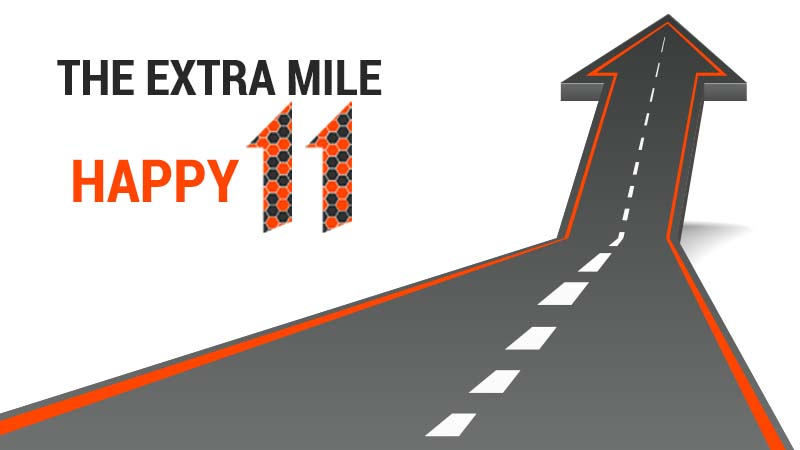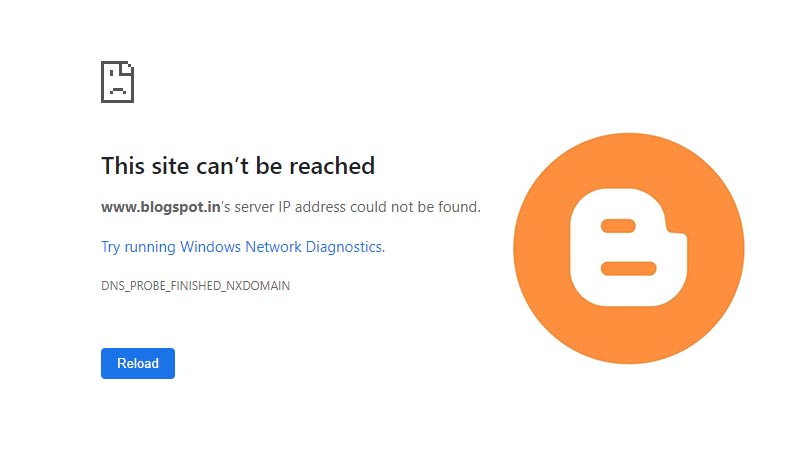7 Mins to Save your Lie / Life
on Nov 02, 2017
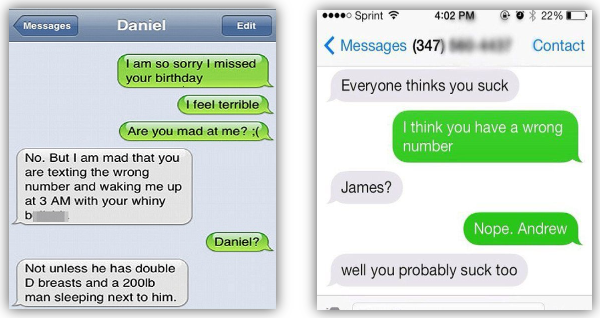
Who hasn’t walked the wire of texting and fallen miserably by just a wrong text to a wrong person! What about the time you accidentally sent that “non-veg joke” to your frowny judgmental colleague instead of your friend? Well, situations may differ, but we’ll take that as a “Yes”. To top it all, where just a few years ago, embarrassment was only captured in carefully cloistered photo albums, now it parades out in the open on cruel screenshots, putting our hard-earned reputations at stake. But rejoice as the gods of humiliation have finally showed some mercy!
With the new update WhatsApp has rolled out, you get to recall your texts. No, not that pseudo-recall that used to work just for you while shamelessly letting your texts linger everywhere else. This time, you actually get to delete your messages once and for all, from your and the recipients’ devices. The feature, recently launched by the app, is functional in Android, iOS & Windows. All it takes is just one update and you’re set!
Now let’s peel the rosy onion a little bit and get to the flipside. A, if you thought you could send a message and retrieve it, like, whenever, well, you’re wrong! The texts can only be deleted within 7 minutes of being sent. B, both you and the recipient should be using the latest version of WhatsApp for the feature to work properly. C, after deletion, the text leaves a “This message was deleted” notification on the receiver’s chat box, almost like that ‘Edit’ option on Facebook posts & comments that lets everyone see what you edited in the first place. D, you receive no notification of the message being deleted on the receiver’s end. And E, if the text has already been read by the recipient, you’re pretty much on your own!
We won’t go into the details of where to tap and where to hold, to access this brand-new tech-boon. Whatever be the caveats, at least now you can be a little more careless while typing a serious or a *ahem ahem* text that no one but the intended is supposed to see!

.png)
.png)





.jpg)